Admission →
HDFC EduQfix-Pay
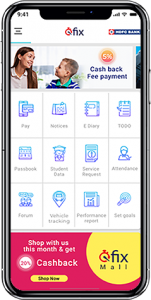 RICIS Institution has started collecting Fees online using the EduQfix-Pay Direct Portal.
RICIS Institution has started collecting Fees online using the EduQfix-Pay Direct Portal.
Please follow the below steps to pay your fees online.
- Select the respective branch- RICIS Cognitive Campus
- The student will type (College ID Number) in the respective field.
- After login student has to select their fees and click on Continue and Pay.
- After a successful payment, the student can download the fee receipt.
- Parents or students can download the Q-Fix Mobile App from Android Play Store



